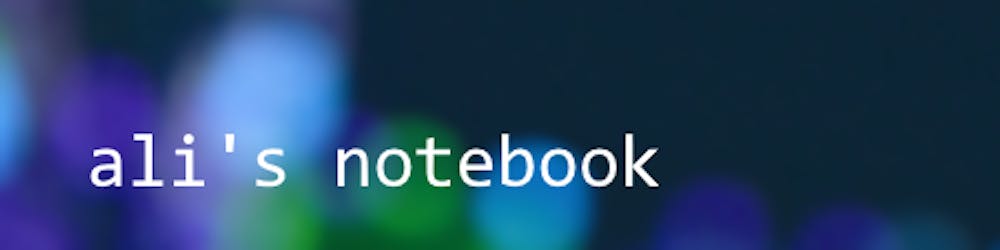Table of contents
- What's "Island"?
- What does separate space mean?
- How to install this?
- How to install a program on Island?
- What are the benefits of this?
- Probably the most FAQ
- Is it possible to exchange information between these two spaces?
- By installing apps in Island, what changes will be made to the app's access?
- Is this program reliable? Is this program safe?
- Where is the Work Mode feature in my Android? Why can't I find it?
- We have a program installed on both spaces (both Island and main space), if I delete one, will that one be deleted too?
- How to exchange files between the main space and Island?
- How to distinguish which app is installed on the island and which is in the main space?
- How to disable the Island program and remove it from my device?
What's "Island"?
As many of us probably know, the trust in domestic (Islamic Republic) applications is decreasing day by day, and perhaps many of us - as far as we could - removed Iranian apps from our phones.
In this article, I want to introduce the Island program. Using the Work Mode feature built into Android 5.0 and above, this program allows us to have two separate spaces in our phones.
What does separate space mean?
Imagine computer partitions, something like this happens on the phone. Of course, with the difference that there is no connection between these partitions. what does it mean? That is, the programs that are installed on the X partition, do not have any access to the applications and the contents of the Y partition in general. (unless the device is rooted)
It is even possible to install an application in both spaces so that, for example, we have two WhatsApps with two separate spaces on the Android device.
How to install this?
First of all, we need to download the program. If you can access the Play Store inside Iran, that's even better! Install from there. If not, you can download and install the latest release of the program from other markets or the main GitHub repository without the need for VPN in Iran.
After the installation is finished, enter the program, press the button shown in the picture until it becomes "Accept", then press "Accept" again.
Note: This step may look different on different devices.
To set Island, we need to go through these steps with confirmation to reach the next step image.
When this message (picture below) was shown to us, it means that the installation of Island is finished. As shown in the image, this is a list of basic programs that are automatically installed on the Island space.
How to install a program on Island?
Through cloning from the mainland (explained below)
Installation through markets such as Play Store
Download directly from the Internet and install (with a browser inside the Island space)
The clone method is possible for apps installed on our phone's main space. For example, we want to have WhatsApp on Island:
For this, we enter the Island and go to the Mainland tab
We select the desired program and click on the middle button (+ sign) from the box that opens from the bottom.
Note: If you see the purple "Via Play Store" button, press it to turn it off. This button opens the Play Store in the Island space to install the app from there, which we have nothing to do with it at the moment.
Then we select Island.
After that, the app installation page will open for us. When we click Install, this app will be installed in the Island space.
What are the benefits of this?
Installing two versions of the same program
There are times when we need to have two apps on our phones. Island is one of the ways to do this.
Privacy protection
Access required by an application or an application itself - for any reason! - We are suspicious and do not want to install it along with other applications. We do not want it to have access to the information of other applications and our main information (our photos and contacts). Island helps us here.
Isolation of domestic apps
Some internal applications may not work with VPN turned on, and these days when the use of VPN is prevalent - due to the cruel restrictions - this method can help us use domestic apps without disconnecting the VPN. (for example, some banking applications)
Freeze apps
It is possible to freeze the apps installed on Island. This prevents apps from running in the background and draining the battery.
Note: Since the programs installed in the Island space are separate from the rest of the phone if your VPN tool is turned on, it will not affect the programs installed in that space. It means that the programs of Island Space are working without VPN. (Unless you install the VPN in that space as well, in which case only the same space with the VPN and the main space of the phone will not be tunneled)
Probably the most FAQ
Is it possible to exchange information between these two spaces?
Yes, of course with the help of special applications. That means, in general, any application that we install in the Island space cannot access the main space of the phone. Only certain programs can, not any program.
By installing apps in Island, what changes will be made to the app's access?
If we have given access to the app from the Permissions settings section, it only has access to the same ones.
In addition, it is not possible to access these items that are in the main space of the phone through the apps installed in the Island space:
Pictures and videos
text messages
Contacts
List of applications installed on the device
Is this program reliable? Is this program safe?
The Island program is one of the open-source programs and its codes are available for everyone to access. Also, in the reviews, this program did not contain malware or viruses.
Where is the Work Mode feature in my Android? Why can't I find it?
This feature is present in all versions of Android 5.0 and above, but some brands - who customize Android - such as Samsung, LG, Xiaomi, and other brands, remove this feature from the Android settings. But this feature is still accessible using the Island app.
In raw / stock versions of Android, this feature exists and even more than one separate space can be created for different users to access. Like "User Accounts" in "Windows".
(This is possible in Nokia phones that have Android One (raw version of Android))
We have a program installed on both spaces (both Island and main space), if I delete one, will that one be deleted too?
No! If, for example, we have the Telegram program on both spaces and we want to delete one of them, that one program will remain intact. They are unrelated.
How to exchange files between the main space and Island?
This can be done using the FX File Explorer program.
How to distinguish which app is installed on the island and which is in the main space?
The applications that are installed in the Island space are distinguished from the rest of the applications installed on the phone by having a symbol along with their icon like the ones below:
In addition, whenever we open an application that is installed in Island, the bag icon is displayed in the Status Bar:
How to disable the Island program and remove it from my device?
By simply following the steps below, you can remove the Island space in the blink of an eye and then delete it.
Note: Deleted information cannot be recovered
In the Island space, we open the Island Settings program.
Click on the last option which is Destroy Permanently and then click the Destroy button.
In this way, Island space is completely removed. Now we can also uninstall the Island app.